
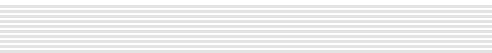

Below is a list of common file formats.
BAK: This is AutoCAD’s backup file format. Whenever you save a drawing, AutoCAD will automatically create a duplicate backup file. This file has all the same information as the original, but a different extension. If your original file becomes corrupt you can rename the BAK file to a DWG file and open it as you would any other drawing file.
BMP: The Bitmap file format is used for bitmap graphics on the Windows platform only. Compression of BMP files is not supported, so they are usually very large. When saving a file to the BMP format, add the ".bmp " file extension to the end of its file name.
DWF: A native AutoCAD format, this is used when you want to create a drawing that is for use on the Internet. It is a Drawing Web Format. This type of file contains features that allow users to view drawings on the Web without having AutoCAD on their computer.
DWG: This is the standard AutoCAD drawing file format. The thing to remember is that older versions of AutoCAD cannot read files created on newer versions. The newest version can read any of the older files. If you are exchanging files with other companies, do not assume that they are using the same version you are.
DWT: A native AutoCAD format (R14) that is used for drawing templates. Templates are the same as prototype drawings in that they contain all the setup parameters for certain types of drawings. They are essentially the same as a DWG file.
DXF: Drawing eXchange Format. This is format is used by many different CAD and graphics programs. This allows users to exchange drawings even if they don’t have the same program. When you use the DXF format, some objects may change their appearance when reopened. As with DWG formats, DXF formats vary from different releases.
GIF: The Graphics Interchange Format was originally developed by CompuServe in 1987. It is one of the most popular file formats for Web graphics and for exchanging graphics files between computers. It is most commonly used for bitmap images composed of line drawings or blocks of a few distinct colors. The GIF format supports 8 bits of color information or less.
EPS: The Encapsulated PostScript file format is a metafile format; it can be used for vector images or bitmap images. The EPS file format can be used on a variety of platforms, including Macintosh and Windows. When you place an EPS image into a document, you can scale it up or down without information loss. EPS files can be graphics or images of whole pages that include text, font, graphic, and page layout information.
JPEG: Like GIF, the Joint Photographic Experts Group format is one of the most popular formats for Web graphics. It supports 24 bits of color information, and is most commonly used for photographs and similar continuous-tone bitmap images.
PDF: Portable Document File by Adobe. Viewable in a web browser or with Adobe Acrobat, these files are cross platform and can contain both text and images.
PICT: The Picture file format is for use primarily on the Macintosh platform; it is the default format for Macintosh image files. The PICT format is most commonly used for bitmap images, but can be used for vector images as well.
RLC: Graphics 1bit/pixel scanner output.
TIFF: The Tag Interchange File Format is used for bitmap images, is compatible with a wide range of software applications and can be used across platforms such as Macintosh, Windows, and UNIX. TIFF supports lossless LZW (Lempel-Ziv Welch) compression; however, compressed TIFFs take longer to open.
WMF: Windows Meta File. You may output a WMF file from AutoCAD to use in other applications (for example, you may need to add a drawing to a Word document).
| HOME | ABOUT
US | CONTACT
US | LINKS |
![]() | YOUR
ACCOUNT | SERVICES | SUPPORT |
| YOUR
ACCOUNT | SERVICES | SUPPORT |