
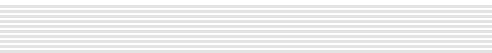
![]()
![]()
DIGITAL
PLOTS
![]() WIDE
FORMAT
WIDE
FORMAT
![]() SCANNING
SCANNING
![]() COPYING
COPYING
![]() LAMINATING
LAMINATING
![]() FINISHING
FINISHING
![]() ALL
...
ALL
...

Setting
up your plt files:
• for
AutoCAD R14 use the HP 750C driver
• for
AutoCAD 2000 use the HP 650C driver
How
to configure AutoCAD R14 to create HPGL2 files for Repro Desk:
1. Start AutoCAD R14. Type CONFIG at the command prompt.
2. The PREFERENCES menu window will open. Select the PRINTER tab.
3. Click <NEW> button.
4. Select HEWLETT-PACKARD HPGL/2 devices, ADI 4.3 - for AutoDesk by HP.
5. Click <OK>
6. Select 7600 MONOCHROME plotter model for vector only drawings. Select DesignJet 650C plotter for mixed raster/vector drawings.
7. Select communication port. Choose <P> for the parallel port.
8. Select the parallel port name as <LPT1>.
9. AutoCAD will list some default configuration information. The last line in the configuration will ask: Do you want to change anything? (No/Yes/File). Type N then press <ENTER> (you can change the configuration later if necessary).
10. Click <OK> to exit the PREFERENCES menu window.
11. When ready to plot a drawing, type PLOT at the command prompt.
12. Click the PLOT TO FILE check box.
13. Click <FILE NAME> button. Give the plot file an appropriate name and destination path.
14. Click the <SAVE> button.
15. Select appropriate paper size, orientation, scale rotation and origin.
16. Click <OK> to plot the file.
NOTE: Do a full preview before plotting to file. What you see is what we will get!
[ HOME | ABOUT
US | CONTACT
US | LINKS | YOUR
ACCOUNT |
![]() | SERVICES | SUPPORT ]
| SERVICES | SUPPORT ]